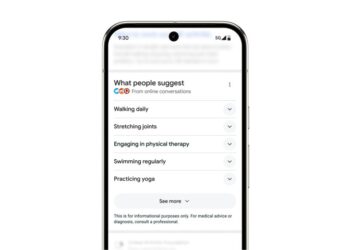Everyone is finding it tough to increase AdSense revenue, especially when not using the AdX program.
We have been facing the same problem where our CPC and CPM were going below despite the fact we were getting a great deal of footfall on the website.
Google Analytics also shows us the upward trend on all fronts.
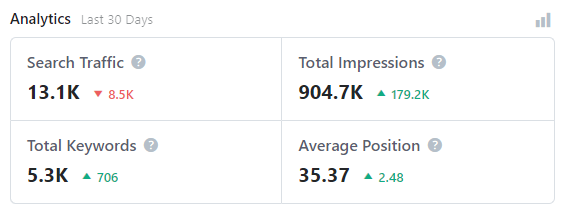
As you can see, one of the websites we launched had 9k visitors per month, which has jumped to 13.1k, but our revenue from that website was going down.
So, we tried everything we could to increase the revenue, from blocking unwanted ads to controlling the types of ads that would show on the website, but it didn’t help.
We also enabled auto ads and enabled all types of ads; they get us the highest possible revenue from it. But, it didn’t help us either.
But at least we found the real culprit: keeping our CPC and CPM low and the bounce rate higher. It was auto ads ad load!
It was set to 100% by default, and we didn’t realize it was damaging the website’s overall experience.
AdSense Auto AdLoad Explained
| Percentage (%) | Explanation |
|---|---|
| 0% to 40% | Best for user experience, but will earn your slightly lower revenue. |
| 40% to 70% | With a balance between revenue and User experience, a user will see more ads. |
| 70% to 100% | Best for revenue, but your user experience will be damaged as the user will be bloated will lots of ads per post. |
The moment we changed our ad load from 100% to 70%, it drastically increased our revenue (including CPM and CPC), and the bounce rate was also stable as the users did not see many ads per page.
Always Run Experiments
One tab under opportunities inside AdSense allows you to run experiments before making the changes. And that Google’s AI will auto-select the best option for you.
No matter at which point you have set the bar for your ad load, it is advised to run the experiment first before making the changes.