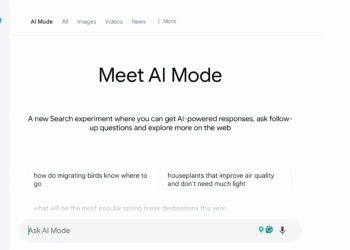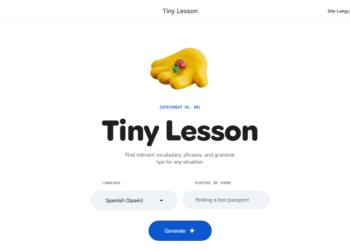Key Insights
- Adobe Firefly achieved the most lifelike photo outputs compared to other AI image generators tested.
- Microsoft Image Creator produced some strikingly realistic results but fell short in offering customization options.
- Canva’s Magic Media delivered lackluster results, particularly with animal images that featured unrealistic attributes like exaggerated or odd tongues.
Even with smartphones easily accessible, snapping the perfect photo on the fly can be a challenge. I decided to put four AI image generators—Adobe Firefly, Canva’s Magic Media, DeepAI, and Microsoft Image Creator—to the test to see if they could faithfully recreate some of my best smartphone pictures, eliminating the need to retake them.
My Smartphone Captures
I selected three distinct types of photos from my phone’s gallery for the AI replication experiment. Consistently, I used the same three images across all AI tools, adhering to identical descriptive prompts for each. Here’s how I described them:
Landscape:
A wide shot of a South Florida beach during sunset. The sun casts a deep yellow glow, surrounded by a dark blue sky. Its reflection sparkles on the water at the center of the engagement, with the ocean’s horizon met by the sand in the foreground. The scene is empty, creating an eerie solitude, with a silhouette of a tree framing the upper right corner.
Animal:
A large dog stands in the middle of long green grass, gazing at the camera with its prominent pink tongue hanging out. This mixed breed, a combination of cocker spaniel and red labrador, boasts a solid brown-red coat. The perspective captures its head, front paws, and a wagging tail, with sunlight illuminating the dog’s right side.
Portrait:
A young Caucasian man in his mid-twenties leans against a left window ledge. The innermost walls bear a shadowy white tone. He gazes toward the right side through the glass, where a green tree is visible. He’s dressed in a dark baseball cap, a black T-shirt, and white shorts that sit just above the knee, one leg dangling off the edge while the other is bent with a foot resting against the ledge.
Using Microsoft Image Creator to Mirror My Photos
Microsoft Image Creator serves as an independent tool as well as a component of the Microsoft Designer’s suite available online. It’s free but lacks flexible customization. Users are prompted for text input and can select an aspect ratio for their output.
Landscape Results from Microsoft Image Creator
Submitting my landscape description rendered disappointing results. Without options to choose photorealism or photography styles, the generated image appeared more like an abstract illustration than a realistic photo.
Animal Results from Microsoft Image Creator
Regarding the animal images, they also suffered from a similar absence of realism. However, I found these outcomes far more impressive than the landscape. The dog’s image looked quite natural and in proportion, shedding light effectively on its features without showing strange characteristics.
Portrait Results from Microsoft Image Creator
Despite the incorrect orientation of the man’s face, the overall realism in the portrait image was remarkable. Microsoft Image Creator’s rendering appeared convincing, almost indistinguishable from an actual photograph. Here too, the slight issues typical in AI-rendered human hands didn’t diminish the overall quality.
Using Adobe Firefly for Photo Replication
Adobe Firefly is accessible as a web-based tool and is integrated within various Adobe applications. Utilizing the Firefly AI from the web browser—though available on Adobe Express for mobile—I analyzed its output for the same three categories.
Landscape Results from Adobe Firefly
While Adobe Firefly generated visually appealing beach scenes, they didn’t closely resemble my original photograph, possibly due to the phrasing in my prompt.
Animal Results from Adobe Firefly
On the animal front, Adobe Firefly’s renditions of dog images compared favorably to my expectations. Despite the different angle, the results effectively captured the essence of my original photo.
Portrait Results from Adobe Firefly
The portrait depiction came out well, effectively resembling a real individual sitting in a window. Even though it’s evident that it’s AI-generated, the output was impressive enough to catch the eye initially.
Using DeepAI for Photo Replication
DeepAI is a free web-based tool, though my experience was less than favorable. The output quality disappointed me, particularly since it generates only one image per prompt, unlike others that provide multiple options.
Landscape Results from DeepAI
Although the generated landscape wasn’t outright terrible, its quality and realism paled in comparison to my original seaside photo. The absence of elements like the sunset and the tree that framed my original made it seem lesser.
Animal Results from DeepAI
For the dog images, the result was quite troubling—unrealistic features like multiple tails and odd body proportions proved frustrating. The output leaned far more toward a standard labrador than the desired mixed breed, failing to meet realistic expectations.
Portrait Results from DeepAI
In the portrait category, essential aspects of my prompt were overlooked, leading to unrealistic traits such as distorted features and missing clothing details. Crucially, the rendering made it seem as if the man’s facial features were manipulated incorrectly.
Using Canva’s Magic Media for Replication
Canva’s Magic Media features its own text-to-image generator. Canva Free users are granted 50 credits to use AI tools, excluding those available in the broader Canva App framework. This image generator provides style options, including a realistic photo style.
Landscape Results from Canva
The landscape images produced were decent but uninspiring. In comparison to my original capture, the landscapes lacked depth, and lighting appeared unnatural—particularly the sunlight reflection on the water.
Animal Results from Canva
The experience with Canva’s AI-generated dog images was disheartening. Out of the four attempts, not a single one delivered visually realistic results. The dogs sported peculiar tongues—three had alien-like appearances, while the fourth was a vibrant pink hue.
Portrait Results from Canva
Similar to the animal images, the portrait results came across as uncanny. Various renderings depicted facial features inaccurately and ignored clothing details, with the man depicted incorrectly in orientation in multiple images.
Conclusion: The Best AI Photo Replication Tool
After exploring four distinct AI image generators, I concluded that none reliably reproduced my beloved smartphone images. Nevertheless, if I were to recommend one, it would unquestionably be Adobe Firefly, as it provided the most lifelike results. Firefly closely followed my prompts, resulting in images that closely mirrored my original smartphone captures. Microsoft Image Creator would come in second among the options I tried.