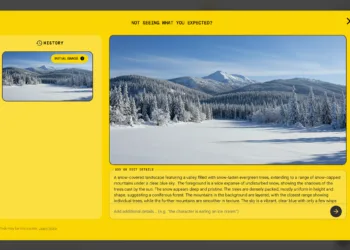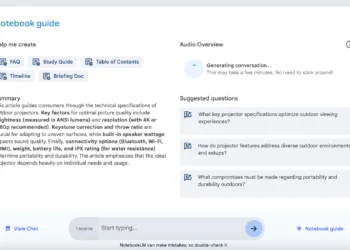Google Workspace is loaded with various productivity tools, but as our world becomes increasingly visual and attention spans dwindle, Google is introducing Gemini—a powerful AI video generator—to enhance its collaboration suite.
Get Ready for Google Vids in Workspace
In keeping with the succinct approach of “Docs” and “Sheets,” Google is launching “Vids,” an AI-driven video creation tool, to select Workspace editions. This exciting new feature promises to be a fun way to “tell compelling stories at work,” as announced on Google’s Workspace Updates Blog.
The rollout of Google Vids began on November 7, 2024, but users may need to wait up to 15 days for the feature to become available to them.
The Efficiency of Google Vids
Google Vids is designed to generate videos using the AI capabilities of Gemini. This tool can create content based on text inputs, uploaded files, or even your voice recordings, showcasing how Gemini enhances the efficiency of Workspace.
The tool can propose scenes based on your initial instructions, essentially providing a first draft for your video presentations. This draft will feature background music, stock footage suggestions, text elements, and even a script for a voiceover.
And if you’re not fond of your own voice, don’t worry! Vids can offer various voice options, similar to other online voiceover tools.
This innovative tool is set to save significant time, especially for creating work presentations that might have left you feeling stuck for days, such as:
- Product demonstrations
- Instructional videos or employee onboarding content
- Event recap videos
- Outreach material for vendors
- Updates on projects or milestones
- Reviews of campaigns or designs
Who Gets to Use Google Vids?
It’s important to note that this tool is being rolled out to users within the Google Workspace environment, not to general Google account holders. Below is the list of subscriptions that will have access to Vids in the coming weeks:
|
Subscription |
Tier |
Price |
|---|---|---|
|
Business |
Standard |
$12/user per month |
|
Business |
Plus |
$18/user per month |
|
Enterprise |
Standard |
Custom |
|
Enterprise |
Plus |
Custom |
|
Essentials |
Enterprise Essentials |
Custom |
|
Essentials |
Enterprise Essentials Plus |
Custom |
|
Education |
Plus |
$5/student per year |
You will also have access to Vids if you or your organization possess a “Gemini Business, Enterprise, Education, or Education Premium add-on,” as indicated in Google’s Workspace Updates Blog.
If you belong to one of these subscription tiers and still cannot find Google Vids as an option in 15 days, it’s possible that your admin has disabled the feature.
While Google Vids may not be ready to create a blockbuster film just yet, it is undoubtedly a valuable asset for generating productivity tools like training videos. As someone who crafts tutorials, I appreciate how beneficial videos can be for guiding viewers through processes. However, I’m also convinced that the human element will always be essential, no matter how sophisticated AI technology becomes. Perhaps that’s just the optimist in me.