Quick Links
Key Points to Remember
- ChatGPT Canvas is superior in writing and offers more editing features compared to Claude Artifact.
- Customizing ChatGPT Canvas for code generation is more user-friendly than Claude Artifact.
- However, Claude Artifact excels over ChatGPT Canvas when it comes to explaining and creating graphs and charts.
ChatGPT Canvas allows you to tackle a wide range of tasks, from drafting documents to generating code. But how does it stack up against Claude Artifact? I put both to the test to determine which one offers better performance.
Writing
I tasked ChatGPT Canvas with creating an article featuring a rye bread recipe. The platform provided numerous editing options, such as adjusting the reading level, adding emojis, and modifying sentence length. The editing features allow you to focus on specific sections you want to refine.
While I preferred the interface of Claude Artifact, it proved limited in supporting my editing needs. I could specify what I wanted to change, but I didn’t enjoy as much control as I had with ChatGPT Canvas. Based on this experience, I have to give the edge to ChatGPT Canvas in this area.
Outside of writing, ChatGPT is also useful for many other tasks, including language translation.
Winner: ChatGPT Canvas
Generating Code
Next, I assessed how both tools performed with code generation. I attempted to create a simple script suitable for use in a website’s header. ChatGPT Canvas made it easy for me to debug, add logs, and convert code to different programming languages like JavaScript and Python.
In contrast, when I tried to do the same with Claude Artifact, I had to select the entire text and create a new prompt to specify the programming language (JavaScript in this case). Although the outcome was satisfactory, the extra steps were a bit frustrating.

For ease of customization, I have to give this round to ChatGPT Canvas.
Winner: ChatGPT Canvas
Solving Math Problems
Math is not my forte, but I decided to challenge both tools to see if they could assist me. I asked for the average and median salaries (which I fabricated). ChatGPT summarized my request with their standard editing tools.
On the flip side, Claude Artifact did a much better job explaining the concepts and even offered to create graphs as part of its response. Considering the overall performance, Claude earns this point.

Winner: Claude Artifact
Designing Graphs and Charts
For my final evaluation, I had both tools create graphs from the salary data I provided earlier. ChatGPT Canvas generated the graphs in about a minute, and the process was quite straightforward.
Unfortunately, I ran into issues with Claude Artifact; the application crashed and informed me I had reached my limit for free messages. Although my experience could have varied with a paid plan, it ultimately didn’t meet my needs.

Because of these frustrations, I’m awarding this point to ChatGPT Canvas too.
Winner: ChatGPT Canvas
Overall, ChatGPT Canvas came out on top in this comparison, but Claude Artifact definitely has potential. It performed exceptionally well when I requested improvements on specific tasks, even surpassing ChatGPT in that regard. However, the limitation on free messages was quite inconvenient.
While I recommend trying both platforms, I find ChatGPT to be the superior choice for writing and coding tasks.





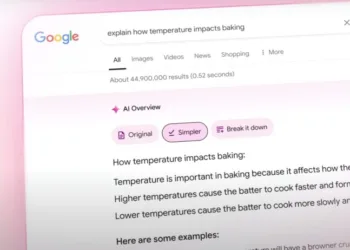
![[keyword]](https://www.digitalphablet.com/wp-content/uploads/2024/09/1726783458_Top-6-Skills-for-Ghost-Recon-Wildlands-120x86.webp)


