A standout feature of The Sims 4 Businesses and Hobbies Expansion Pack is the capability to conduct lectures and classes. While giving lectures helps Sims enhance their skills, teaching classes can be a lucrative opportunity if you run a small business.
Leading a class or lecture has its challenges, and certain requirements must be fulfilled before you can impart skills to other Sims. While the latest burglar update has brought some excitement, the Expansion Pack significantly enhances the learning experience for various hobbies. Let's delve into how to effectively conduct a lecture and a class in The Sims 4 Businesses and Hobbies.
How to conduct a lecture in The Sims 4 Businesses and Hobbies
It's important to remember that lectures do not require you to own a small business—this requirement is only for classes. Lectures are free and, while they don’t generate direct income, they are an excellent way to impart your skills to other Sims.
Step 1: Acquire the Sharing is Caring Hobby Whiteboard for 630 Simoleons, available in the Small Business section of Buy Mode.
Step 2: After placing the whiteboard, you'll see a grey square indicating the space in front where objects must be positioned if your lecture involves them. For instance, if you are teaching pottery and the wheel is outside that square, it won’t work.
Here's a list of skills that require specific objects to be present for your lectures:
- Acting: 3 mirrors or microphones
- Baking: 1 fridge, 3 ovens, 3 counters
- Bowling: 1 bowling lane
- Charisma: 3 mirrors
- Comedy: 3 microphones
- Cooking: 1 fridge, 3 counters
- Cross-stitch: 1 cross-stitch kit
- Dancing: 1 stereo or dance floor
- DJ Mixing: 3 DJ booths
- Fabrication: 3 fabricators or candle-making stations
- Fishing: 1 pond suitable for fishing
- Fitness: 3 workout machines/objects
- Flower Arranging: 3 flower arranging tables
- Gardening: 3 plants
- Gemology: 3 gemology tables
- Gourmet Cooking: 1 fridge, 3 counters
- Guitar: 3 guitars
- Handiness: 3 woodworking benches
- Herbalism: 3 stoves/grills
- Knitting: 3 yarn baskets
- Logic: 3 chess tables, microscopes, telescopes, or children's science tables
- Media Production: 3 mix master music stations
- Medium: 3 séance tables
- Mischief: 3 computers
- Mixology: 3 bars
- Nectar Making: 3 nectar makers
- Painting: 3 easels or digital sketchpads
- Piano: 3 pianos
- Pipe Organ: 3 pipe organs
- Pottery: 3 pottery wheels
- Programming: 3 computers
- Research & Debate: 3 debate podiums or research archive machines
- Robotics: 3 robotics workstations
- Rocket Science: 1 unfinished rocketship
- Singing: 3 microphones
- Tattooing: 3 tattoo tables or digital sketchpads
- Video Gaming: 3 computers, video game consoles, or arcade machines
- Violin: 3 violins
- Wellness: 3 massage tables/chairs, meditation stools, or yoga mats
- Writing: 3 computers
Step 3: Once you have the necessary objects arranged for your lecture, make sure your Sim is at the right skill level for teaching. Each lecture will need your Sim to be at skill level three or five. You can check the required skill level when you interact with the whiteboard.

Step 4: You're now ready to kick off your lecture. Other Sims can approach the whiteboard to join, and as they participate, their respective skill levels will increase.
If you operate a small business, you can easily have your employees deliver lectures by assigning them the lecture task.
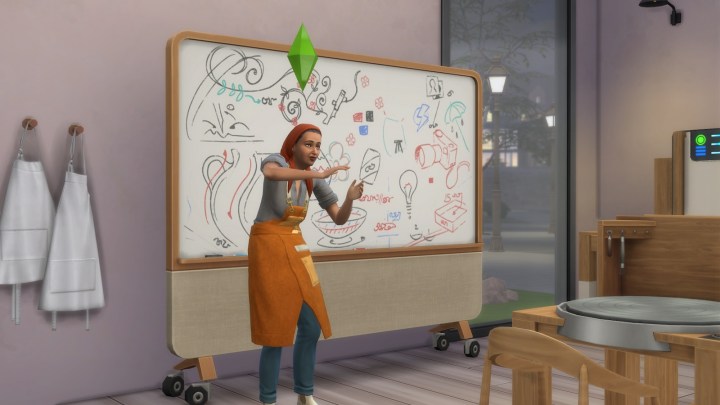
How to conduct a class in The Sims 4 Businesses and Hobbies
Before we begin, remember that you can only run classes if you own a small business. This must be done on your business lot when your shop is open and customers are present.
Step 1: Purchase the Sharing is Caring Hobby Whiteboard for 630 Simoleons in the Small Business section of Buy Mode.

Step 2: After placing the whiteboard, interact with it to explore various class options. Depending on your skill level, you can set a higher fee per student. Initially, you may charge 120 Simoleons per attendee, but as you reach maximum skill, this can increase to about 360 Simoleons.
Keep in mind that teaching some classes requires having specific objects close by. The whiteboard's marked area will indicate where these items need to be located. Refer back to the previous section for the complete list of required items for each skill.
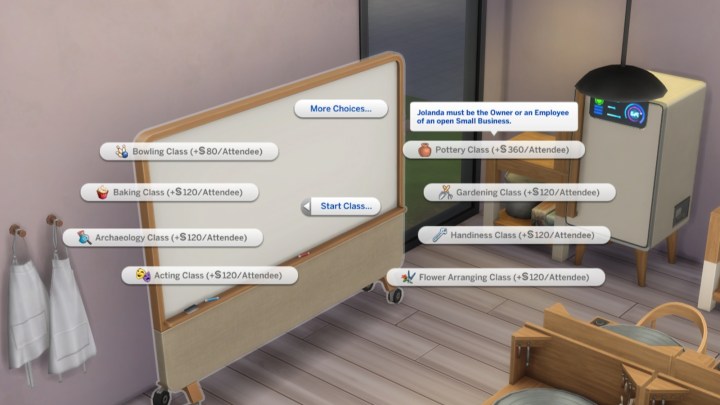
Step 3: You can only commence your class when your shop is open. Select the whiteboard and initiate your class. Customers will enter, and some may show interest in joining your session.
During the class, a timed event will start, during which you will engage in different activities. You'll mainly want to lecture for 45 minutes, but you can also mentor students or discuss skills. Completing these tasks will enhance the effectiveness and appeal of your classes to the customers.







