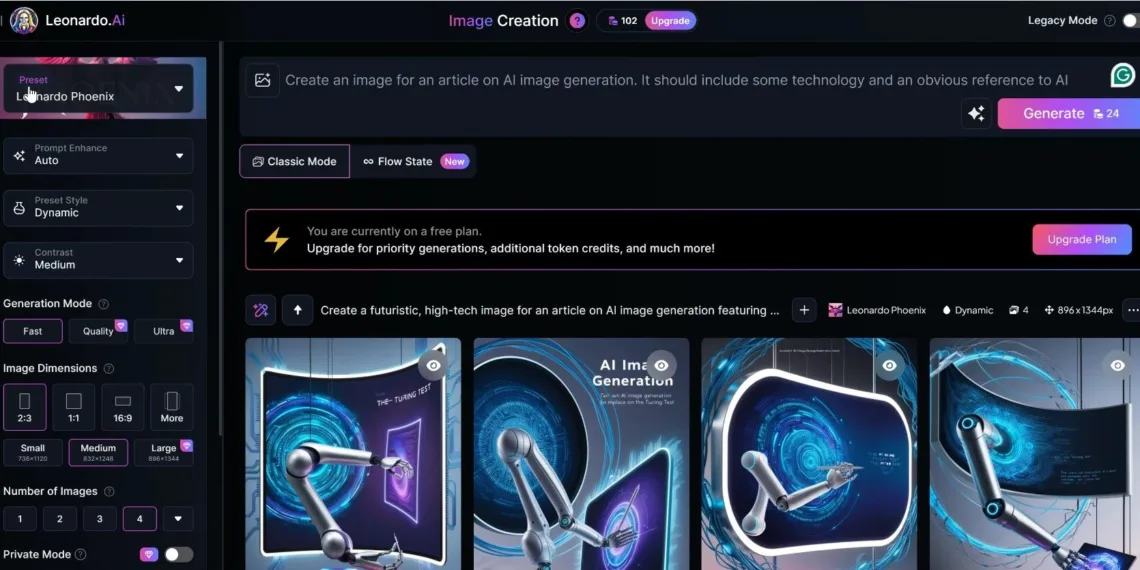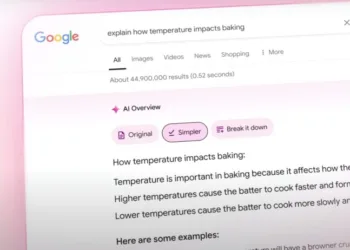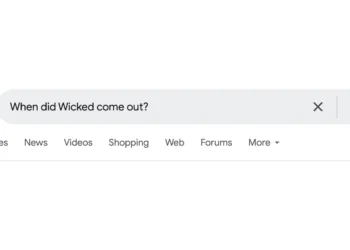The incredible advancements in AI technology now provide budget-friendly alternatives to pricey software and subscriptions. But where exactly can you cut costs? From writing and note-taking to PDF editing and transcription, here are some tools that have consistently helped me save money.
Most of these tools offer paid tiers, but whether you need to invest in them really depends on your specific needs. All the tools I’ll discuss come with generous free versions that provide enough functionality to replace costly subscription services.
1. Leonardo.AI: Cost-Effective Image Creation
Creating custom images or finding stock images has always been both time-consuming and expensive for me. I used to spend a lot of time sourcing or designing images to complement my projects, but now I rely on the free version of Leonardo.AI for a lot of my artwork. The process is straightforward, and the free version allows adjustments for contrast, dimensions, and preset styles.
How Leonardo.AI Saves Me Money:
- The free version limits you to 150 tokens daily. Generally, a single generated image without any adjustments costs about 24 tokens.
- You can only access small and medium-resolution options, but the available resolutions of up to 1376×768 are adequate for most needs.
- You can generate up to four images for each prompt.
My savings come from reduced time spent on creating and editing images, which can quickly add up. Leonardo.AI speeds up the entire process, significantly cutting down on editing time and replacing the need for costly stock photo subscriptions like Shutterstock or Adobe Stock.
2. ChatGPT: Your Free Writing Companion
You can’t talk about free writing aids without mentioning ChatGPT. This powerful writing assistant works wonders, and the free version is perfect for most users. While I don’t use ChatGPT to create entire articles, it certainly is invaluable for generating ideas and assisting with writing tasks.
How ChatGPT Saves Me Money:
- The free version utilizes the GPT-4o model, which can assist with everything from refining text to brainstorming creative concepts.
- Free users are limited in how often they can use the mini version of GPT-4o within a five-hour timeframe, but specifics on these limits vary.
- The free version doesn’t offer advanced features such as file uploads or internet browsing, but it remains a strong asset for drafting and idea generation.
Much like Leonardo.AI, ChatGPT saves me time on writing tasks and prevents the need for premium tiers like OpenAI’s ChatGPT Plus or other alternatives.
3. LanguageTool: A Free Grammar Checker
While tools like ChatGPT help get your thoughts down, they don’t replace the need for a solid grammar checker. There are numerous free grammar and spelling checkers available, but I particularly favor LanguageTool. The free version meets all of my writing needs and often outperforms many premium alternatives.
How LanguageTool Saves Me Money:
- LanguageTool offers plugins for various browsers, office applications, and email clients.
- The free version features grammar checks, spell checks, and a paraphrasing tool.
- Users can upload Word documents for online checks.
Confession time: despite being in the tech and writing fields, my typing can be quite poor. LanguageTool saves me time and effort on editing by autocorrecting my mistakes. Since the free service suffices for my needs, I also avoid spending money on premium tools.
4. Otter AI: A Smart Transcription Tool
Otter AI serves as an essential transcription tool that captures and organizes spoken content efficiently. As a remote worker, it’s a lifeline for me, providing real-time, searchable transcripts while integrating seamlessly with many collaboration tools.
How Otter AI Saves Me Money:
- It connects with applications like Zoom, Slack, Office 365, and Google; though premium access is necessary for integration with services like Dropbox.
- The free version allows up to 300 minutes of transcription each month, with a 30-minute cap per recording.
- Otter AI Chat can answer specific questions about your transcripts, which saves time searching through notes.
With Otter AI, I’ve eliminated the need for pricey transcription services, freeing up my schedule from manual note-taking and ensuring I don’t overlook important details.
5. PDFGear: Your Free PDF Toolkit
PDFs have been a standard file type for years, but they can be tricky to handle without expensive software like Adobe Acrobat. PDFGear tackles this issue effectively. You can create and edit PDFs for free, and it also comes with an AI Copilot for added functionality.
How PDFGear Saves Me Money:
- It offers a comprehensive suite of free tools for editing, merging, and signing PDFs.
- An integrated chatbot helps enhance your workflow.
- It includes OCR capabilities to transform scanned PDFs into text or Word documents in over thirty languages.
By using PDFGear, I save both time and money by avoiding costly subscription services like Adobe Acrobat while still benefiting from advanced PDF functionality.
These five AI tools provide impressive capabilities without the hefty price tag. Depending on how you use them, these alternatives can help trim your expenses on premium software while still boosting your productivity and creativity.