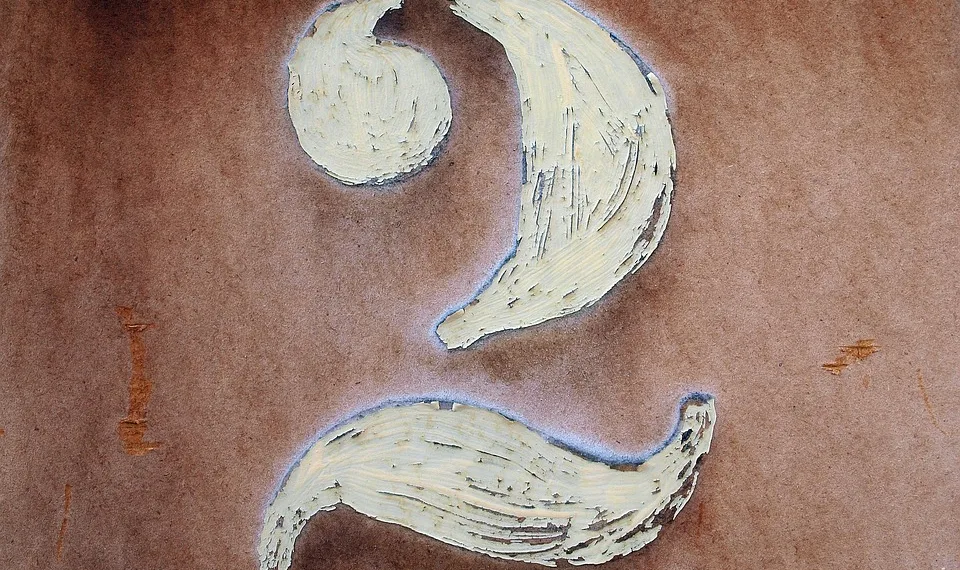Boost Mobile offers a range of services to keep customers connected without the need for complicated contracts. One of the important aspects of managing your Boost Mobile account is understanding how to pay your bill efficiently. This guide will provide you with the necessary information regarding payment methods and the specific number to call for bill payments.
Payment Methods Available
Before diving into the specific number, let’s discuss the various ways you can pay your Boost Mobile bill:
1. Online Payment
- Visit the Boost Mobile website.
- Log in to your account using your phone number and account PIN.
- Select the "Pay My Bill" option.
- Enter your payment details and confirm the transaction.
2. Boost Mobile App
- Download the Boost Mobile app from the Google Play Store or Apple App Store.
- Sign in to your account.
- Navigate to the payment section.
- Follow prompts to complete your payment.
3. Automatic Payments
- Set up autopay through your account settings for a hassle-free experience.
- Choose the amount and frequency of payments you’d like to automate.
4. Pay By Phone
For those who prefer to make payments via phone, Boost Mobile provides a straightforward option.
The Number to Call for Bill Payments
If you want to pay your Boost Mobile bill over the phone, the process is simple. Just dial the following number:
1-888-266-7848
Key Points to Remember When Paying by Phone:
- Have your Boost Mobile phone number and account PIN handy.
- Follow the automated prompts to navigate to the payment option.
- Prepare a valid debit or credit card for the transaction.
- Be aware that there may be a convenience fee associated with phone payments.
Additional Payment Options
In-store Payments
Boost Mobile also allows customers to pay their bills at various retail locations. Here’s how:
- Visit an authorized retailer or partner store.
- Bring your Boost Mobile phone number and any payment method.
- Complete the payment at the counter.
Payment via Mail
You can send a check or money order to pay for your bill. Ensure that you send it well in advance of your due date to avoid late fees.
- Write your Boost Mobile phone number on the check.
- Mail it to the address provided on your billing statement.
Frequently Asked Questions
How soon will my payment post if I pay by phone?
Payments made via phone generally post instantly, but be sure to check your account to confirm.
What should I do if I have trouble with my payment?
If you encounter any issues while attempting to pay your bill, contact Boost Mobile customer service at 1-888-266-7848 for assistance.
Are there any fees associated with payment methods?
Some payment methods, particularly those made through a third-party service or over the phone, may incur a convenience fee.
By understanding the payment options available and knowing the crucial number to reach Boost Mobile for bill payments, you can keep your service active without any hassle. Whether you prefer paying online, through the app, or over the phone, Boost Mobile offers various methods to suit your needs.