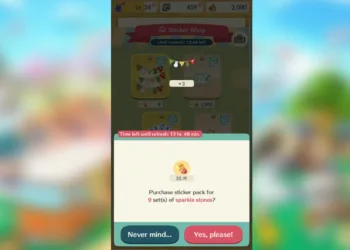When considering a gaming PC, one of the most popular price points is around $1000. This budget opens up a variety of options for gamers, but is it enough to deliver an optimal experience? Let’s delve into the various components and performance metrics that can be expected from a $1000 gaming rig.
What Can You Expect for $1000?
Investing $1000 in a gaming PC offers a balance between performance and cost-effectiveness. Here’s a breakdown of what you can typically expect:
Components Quality
A well-rounded $1000 gaming PC generally features:
- Processor (CPU): Typically a mid-tier AMD Ryzen 5 or Intel Core i5.
- Graphics Card (GPU): This might be a mid-range graphics card, such as an NVIDIA GeForce RTX 3060 or an AMD Radeon RX 6600 XT.
- Memory (RAM): Usually about 16GB, which is sufficient for most games and multitasking.
- Storage: A combination of a 500GB SSD for fast load times and possibly a 1TB HDD for additional space.
- Motherboard: A compatible B450 or B550 motherboard for AMD, or an H570/Z490 for Intel.
- Power Supply (PSU): Reliable units around 500-600 watts, usually with an 80 Plus rating.
Gaming Performance
Performance varies greatly depending on the game and settings. Here’s how a $1000 PC generally performs:
- 1080p Gaming: Capable of running most modern games at high settings with good frame rates (60 FPS or more).
- 1440p Gaming: Many games can still achieve playable frame rates, but settings may need to be adjusted to medium or high.
- VR-Ready: Many setups in this range are capable of handling virtual reality experiences reasonably well.
Building vs Buy: What’s the Difference?
When pondering the $1000 gaming PC, you’ll often face the dilemma of building your own versus purchasing a pre-built system.
Benefits of Building Your Own PC
- Customization: You can choose specific components tailored to your preferences.
- Cost-Efficiency: Potentially save money by picking parts on sale or used components.
- Knowledge: Gain a better understanding of how PCs work, which is beneficial for future upgrades.
Drawbacks of Building
- Time-Consuming: Assembling a PC can take several hours, especially if you’re a beginner.
- Troubleshooting: If components don’t work together, it may require additional time to diagnose and fix issues.
Benefits of Buying Pre-Built
- Convenience: Ready to use straight out of the box with no assembly required.
- Warranty and Support: Pre-built systems usually come with customer support and warranties for individual components.
Drawbacks of Buying Pre-Built
- Price: You often pay more for convenience and may not get the same performance as a custom build.
- Limited Customization: May not include the specific parts or features you desire.
Popular Games and Performance Expectations
Here’s a look at how popular games perform on a $1000 gaming PC:
-
Call of Duty: Warzone:
- High settings can yield around 60 FPS at 1080p.
-
Cyberpunk 2077:
- Medium settings at 1080p usually offer playable frame rates.
-
Fortnite:
- High settings and can easily exceed 100 FPS.
- League of Legends:
- Will run smoothly on max settings with over 200 FPS.
Future-Proofing Your Gaming PC
While a $1000 gaming PC can handle current games, consider the following options for future-proofing:
- Upgrade Paths: Choose a motherboard that supports future CPU generations or more powerful GPUs.
- Expandable RAM: Start with 16GB but ensure the motherboard has additional slots for upgrades.
- Storage Solutions: Consider an M.2 NVMe SSD for faster load times if your budget allows.
Additional Considerations
When selecting components, evaluate your gaming style and preferences. Here are some aspects to ponder:
- Resolution: Your monitor’s resolution affects how powerful a GPU you’ll need.
- Game Types: Some games demand more power than others (e.g., AAA titles vs. indie games).
- Cooling Solutions: Make sure you have adequate cooling for prolonged gaming sessions.
A $1000 gaming PC holds significant potential for gamers, delivering solid performance in modern titles while allowing for customization and future upgrades. By considering the components carefully and assessing your gaming needs, you can enjoy a satisfying gaming experience without breaking the bank.