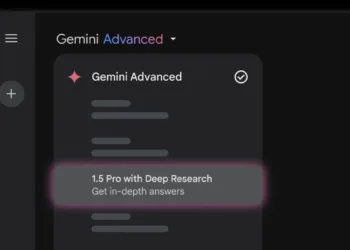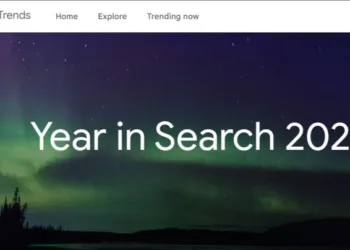Google is rolling out exciting new enhancements to the safety alert system in Android, designed to assist users in detecting unknown trackers that may be following them. These innovative features apply to all tags and tracking devices compatible with Google’s Find My Device service, which helps locate lost gadgets.
The first feature, Find Nearby, allows users to identify any concealed trackers. For instance, if your Android device notifies you about an unknown tracker, you can utilize the Play Sound function to help locate it.
Nevertheless, if the tracker is hidden beneath layers of material or if its speaker system has been sabotaged, it can be extremely challenging to find. In such cases, the Find Nearby feature will activate a map that directs you toward the hidden device.
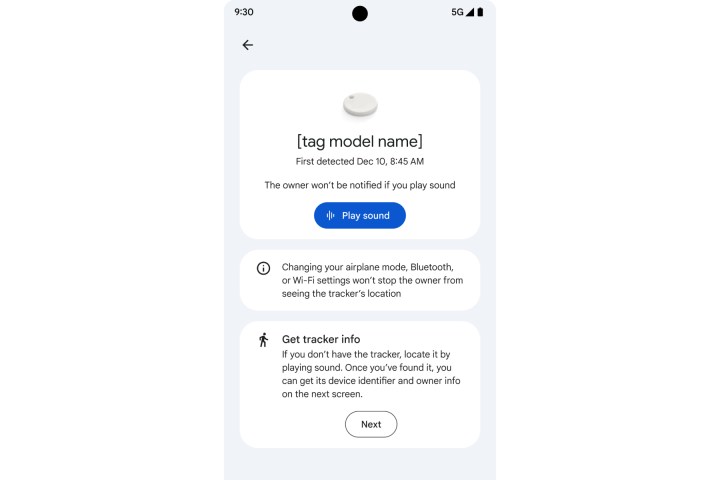
“As you get closer to the tracker, the interface fills in visually, also providing a text description of the connection status,” the company elaborated on a support page. Once you approach the marked area, you can tap on the Play Sound feature and attempt to locate it using sound cues.
To further enhance safety, Google gives users the option to temporarily pause their device’s location sharing within the Find My Device network. This location-sharing suspension lasts for 24 hours and can be activated by navigating to: I can’t find the tracker > Temporarily pause.
Google assures that this action will “prevent the device’s location from being utilized by an unidentified tag for up to 24 hours.” The tracker alert system on Android also delivers vital information, such as the device identifier and the owner’s hidden email address, and, in certain instances, the last four digits of the owner’s phone number.
Google’s support site provides a resource table that offers guidance on disabling trackers from various brands, including Chipolo, Motorola, and Apple, which can be accessed here.
It is advisable that if you discover an unknown tracking device, you should move to a secure public location and notify law enforcement officials immediately. Additionally, taking screenshots and recording details of the tracking device that appears after the initial alert is highly recommended.
The unknown tracker alert system operates autonomously on Google devices. However, if you have any suspicions, you can initiate a manual scan via the Settings app by choosing Safety & Emergency > Unknown tracker alerts > Scan now.
In 2021, Apple launched a specialized app called Tracker Detect to assist Android phones in identifying hidden AirTags. Shortly thereafter, Google began developing an automated tracker detection system.