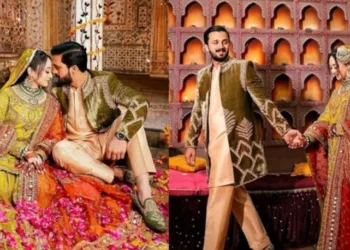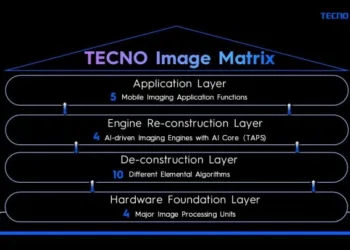When it comes to digital photography, one of the most common questions photographers and hobbyists ask is how much storage they need for their photos. A 128GB SD card is a popular choice for both amateur and professional photographers alike. In this article, we will explore the factors that determine how many pictures can fit on a 128GB SD card.
Factors That Affect Storage Capacity
Several factors can influence the number of images you can store on a 128GB SD card:
1. Image Resolution
The resolution of the images you take plays a critical role in determining storage capacity. Higher resolution images require more space. Here are common resolutions and their approximate file sizes:
- 12 Megapixels: Around 3 MB per image
- 16 Megapixels: Approximately 5 MB per image
- 24 Megapixels: About 7 MB per image
- 36 Megapixels: Roughly 10 MB per image
2. File Format
The type of file format you choose to save your images in also affects the size. Common formats include:
- JPEG: Compressed format; usually takes up less space (1-5 MB per image depending on resolution).
- RAW: Uncompressed format; generally larger files (about 20-40 MB per image depending on the camera).
- TIFF: Large file format used for detailed images, often exceeding 30 MB.
3. The Complexity of the Image
The complexity of your images can also affect their file size. Images with lots of detail or vibrant colors may have larger file sizes compared to simpler compositions.
Estimating Total Capacity
To get a better idea of how many pictures can fit on a 128GB SD card, let’s break it down based on image resolution and format:
JPEG Example
-
12 Megapixels JPEG (3 MB each):
- 128 GB = 128,000 MB
- 128,000 MB ÷ 3 MB/image = Around 42,666 images
-
16 Megapixels JPEG (5 MB each):
- 128,000 MB ÷ 5 MB/image = Around 25,600 images
- 24 Megapixels JPEG (7 MB each):
- 128,000 MB ÷ 7 MB/image = Around 18,285 images
RAW Example
-
24 Megapixels RAW (30 MB each):
- 128,000 MB ÷ 30 MB/image = Around 4,266 images
- 36 Megapixels RAW (40 MB each):
- 128,000 MB ÷ 40 MB/image = Around 3,200 images
Practical Tips for Managing Storage
To maximize your storage efficiency on a 128GB SD card, consider the following tips:
-
Use Image Compression: If you are shooting in RAW, consider shooting in JPEG or using compressed RAW formats to save space.
-
Plan Your Shooting Sessions: Determine the number of images you expect to take during a session and adjust your settings accordingly.
-
Regularly Transfer Files: Regularly move your photos to a computer or cloud storage to free up space on your SD card.
- Keep Backups: Always have a backup plan for your photographs, whether it’s cloud storage or an external hard drive.
By understanding how different factors influence storage capacity, photographers can make more informed decisions about their equipment and storage needs. A 128GB SD card can hold a substantial number of images, making it a versatile choice for anyone looking to capture and store their memories.