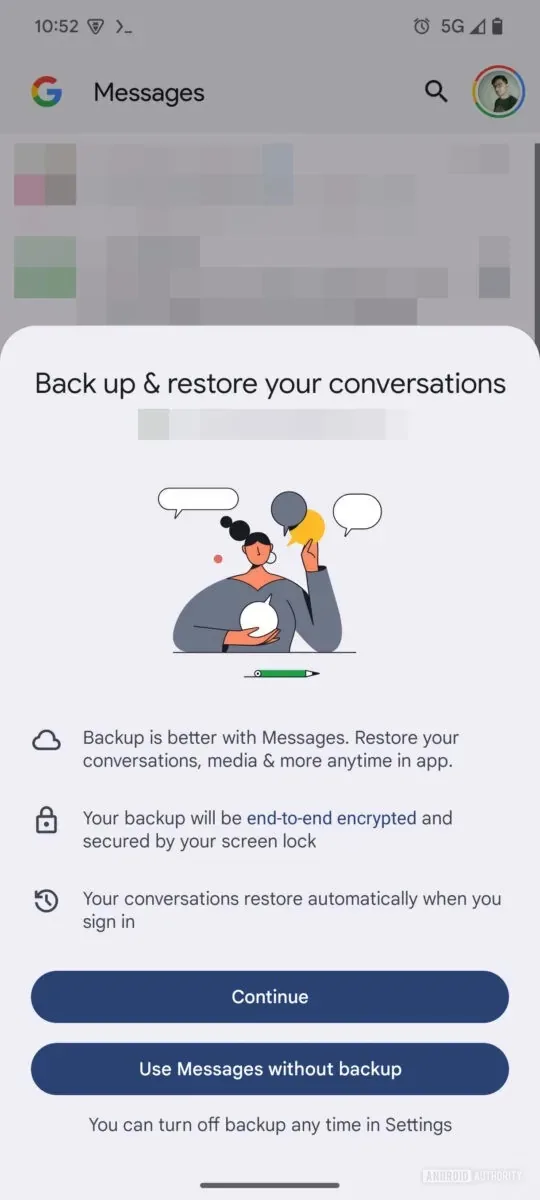Google Messages stands out as one of the leading messaging applications globally. Its immense popularity has prompted companies like Samsung and Verizon to replace their proprietary messaging services with this platform. Over 1 billion people use Google Messages each month, with RCS being a key aspect of its functionality. Recently, we have been anticipating the rollout of a feature that enhances photo quality during sharing, a functionality that emerged earlier this month.
Google Messages has officially started the gradual release of the “original quality” photo-sharing feature, as reported by Android Authority. Currently accessible in the beta version, this development indicates that it will soon be available to all users.
Activating this feature is straightforward:
- Tap the Media Quality button located in the upper right corner of your screen (represented by the HD/HD+ icon).
- You will see two selections: Optimized for chat and Original quality. Choose Original quality.
- Pick your image and hit Send.

Selecting the optimized option will deliver the image at a lower resolution, which consumes less data, while opting for the original quality allows for an unrestricted transfer of your image.
That’s all there is to it! Now, you can share that breathtaking sunset photo with friends, showcasing its vibrant orange and purple hues. Keep in mind that sending it in original quality may take longer due to the lack of compression and will use a greater amount of data. This feature is also set to remain the default for all chats once activated, with no current option for specific chat customization.
This feature is being gradually introduced in the beta version 20241118_03_RC00 of Google Messages. Depending on the number of issues that may arise during this rollout, it is expected to be available to the wider audience in the upcoming weeks.