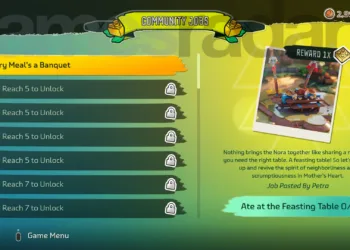Playing Lego Horizon Adventures in co-op mode offers several benefits compared to going solo. It’s simply more enjoyable to dive into the colorful world alongside a friend. Whether you’re on the couch together or playing online, co-op mode allows you to use two characters at the same time. This means you can take advantage of special abilities, like a piercing spear or chicken bombs, and it can also make battles easier since the enemies will have to focus on both of you instead of just one. If you’d like to know how to set this up and whether crossplay is available, here’s a guide on playing couch and online co-op in Lego Horizon Adventures.
Getting Started with Couch and Online Co-op in Lego Horizon Adventures
More guides for Lego Horizon Adventures
To begin playing couch and online co-op in Lego Horizon Adventures, you’ll need to finish the Prologue, which takes about 15 minutes. Once you’ve done that, starting a couch co-op session is easy: just connect a second controller and follow the prompt that appears in the bottom right corner of the screen to join in.
For online co-op, pause the game and select the ‘Invite Friend to Co-op Play’ option from the menu. This will display a list of friends on your system, and you can choose one to invite to your game. Once they accept, they’ll join you in the adventure. Keep in mind that to play online, you’ll need an active subscription to PlayStation Plus or Nintendo Online if you’re using a PS5 or Nintendo Switch. Without it, you can only play couch co-op.
Is Crossplay Available in Lego Horizon Adventures?

According to the official FAQ, Lego Horizon Adventures does not allow crossplay between platforms. This means that if you’re on a PS5, Nintendo Switch, or PC, you can only team up with friends who are on the same platform as you. If your friend has a different system, your only option to play together is to meet up in person for couch co-op.