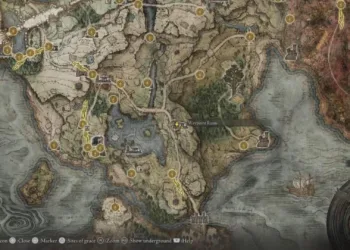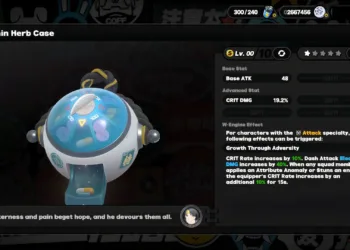The highly anticipated Dragon Age: The Veilguard has finally launched, bringing with it some initial optimization challenges. Players using handheld consoles like the Steam Deck may experience performance issues. Fortunately, by adjusting the game’s settings, you can significantly enhance your gaming experience.
The optimization options for the Steam Deck can lead to a much more enjoyable gaming session. With battery life ranging from 1.5 to 4 hours on the Steam Deck, here’s how to set up Dragon Age: The Veilguard:
In-Game Settings
| Active Monitor | Generic non-PNP Monitor |
| Window Mode | Full Screen |
| Screen Resolution | 1280×200 |
| Refresh Rate | 90.00Hz |
| Frame Rate Limit | Uncapped |
| VSync | Off |
| Triple Buffering | Off |
| Brightness | Default |
| Contrast | Default |
| Enable HDR | On |
| HDR Calibration | Adjust as needed |
| Upscale Method | Intel XESS |
| Upsample Quality | Quality |
| Frame Generation | Disabled |
| Anti-Aliasing | Disabled |
| Render Scale | 100% |
| Dynamic Resolution Scaling | On |
| Target Frames Per Second | 60 |
| Minimum Resolution Scale | 70% |
Graphics Settings
| Graphics Preset | Custom |
| Texture Quality | Low |
| Texture Filtering | Low |
| Lighting Quality | Low |
| Contact Shadows | Off |
| Ambient Occlusion | SSAO |
| Screen Space Reflection | Off |
| Volumetric Lighting | Low |
| Sky Quality | Low |
| Ray-Traced Reflections | Off |
| Ray-Traced Ambient Occlusion | Off |
| Ultra Ray Tracing | Off |
| Level of Detail | Low |
| Strand Hair | Off |
| Terrain Quality | Low |
| Terrain Decoration Quality | Low |
| Visual Effects Quality | Low |
| Depth of Field | Cinematics only; adjust based on preference |
| Vignette | Off |
| Motion Blur | Disabled; adjust based on preference |
| Post Processing Quality | Low |
| Field of View | 100% |
Steam Deck-Specific Settings
| Frame Rate Limit | 60 |
| TDP | 15 W |
| Battery Drain | 25-20 W |