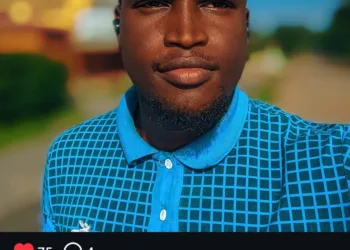Method 1: Accessing Your Instagram Profile Link in Incognito Mode
To use this method, you’ll need to open Instagram in a browser and either sign out of your current account or utilize incognito mode. Here’s the procedure:
Step 1: Launch Instagram in incognito mode or ensure you are logged out of your account. Then, enter Instagram.com/yourusername, replacing “yourusername” with your actual Instagram username.
Step 2: To find your username, go to your Instagram profile in the app and locate the text displayed at the upper-left corner. This is your username.
Note: The name shown beneath your profile picture is not your username. Be sure to copy or remember your username and type it after Instagram.com/ in your browser. Refer to the second screenshot for an example of how my profile appears without logging in.
Key Points:
- If your Instagram account is private, you won’t be able to view any posts when accessing your profile. Only your name, bio, and follower/following counts will be visible.
- However, if your account is public, all posts and highlights will be accessible on your feed.
Method 2: Creating a Second Account
Although the first method is simple and effective, you can also choose to set up a second Instagram account using a different email address. Just make sure not to follow your original account with this new profile. Once you’ve added the second account to your Instagram app, you can effortlessly switch to it whenever you want to see what your profile looks like from another user’s perspective.
We appreciate your feedback!